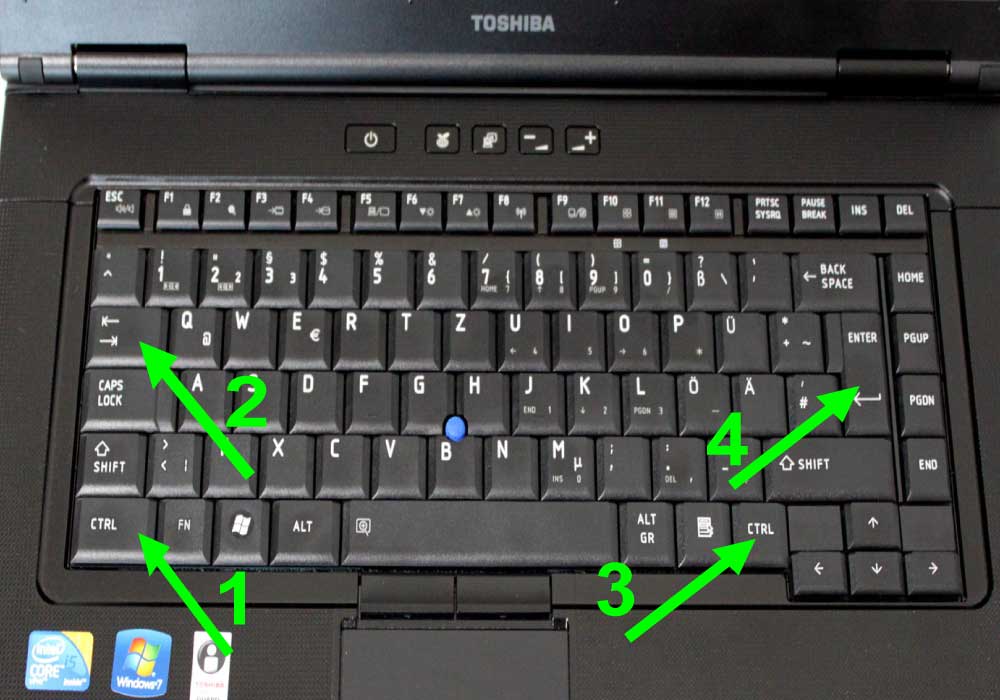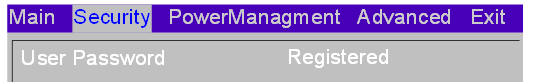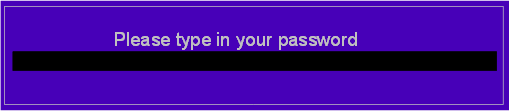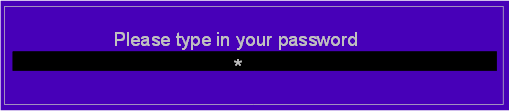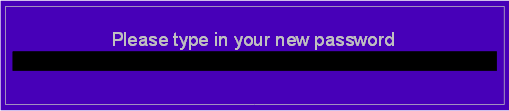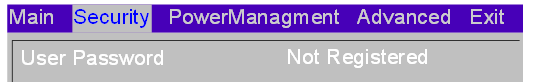TOSHIBA BIOS PASSWORD
How to unlock Toshiba Tecra, Satellite Pro, Portege , Satellite, Qosmio etc.. Bios Password
-
1. Switch on the notebook, when the boot logo appears press [F2].
“Password=” will be displayed.
-
2. Press key in the order [CTRL], [TAB], [CTRL] and [ENTER].
-
3. The Serial number and Challenge code will be displayed.
PLEASE NOTE
For some reasons it could happen that no PC Serial No. and Challenge Code will be displayed instead of “Not Certified” appears.
In this case, remove the AC-adapter and the battery for a short time and try it again.
-
4. Please make the payment below. After completing the payment, you will receive the “Response Code”. Enter the Response code (do not mix up “0” and “O” or “C” and “G” or “8” and “B”).
-
5. Press [ENTER] key. The “TOSHIBA Setup Utility” (BIOS) appears (If your laptop reboot press immediately F2 holding down to enter bios setup utility).
Press [F2] key to enter Toshiba setup utility
Go to the “Security” tab by pressing the cursor right key [->].
Check if the line “Supervisor Password Registered” or “User Password Registered” is marked.
-
6. Press [ENTER]
-
7. Press [space bar]
-
8. Press [ENTER] first time.
-
9. Press [ENTER] second time.
-
10. Press [ENTER] third time.
-
11. The User Password is set to “Not Registered”.
-
12. Press [F10] key to save the changes and confirm this by pressing the [Y] key.
-
13. The BIOS Password is deleted.
Price for unlock 1 unit Toshiba : $ 45
VERY IMPORTANT INFO
Do not power OFF the computer once you provide us with a response code. There’s a unique response code. Don’t turn OFF your notebook, don’t restart it, don’t enter anything except generated response code.